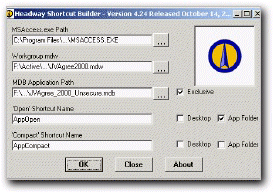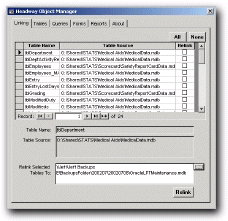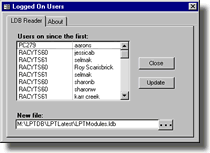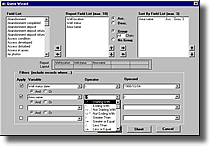MICROSOFT ACCESS DEVELOPER'S TOOLS
HEADWAY SHORTCUT BUILDER
The Headway Shortcut Builder is a cool tool that saves time when you have to build those pesky secured Access application shortcuts. Using the WorkGroup Administrator is not always a good idea, especially when you use your workstation for other Access projects.
Get the current version and see more details at the Shortcut Builder page.
Also see our article on Securing an Access Application.
HEADWAY OBJECT MANAGER
We've developed the Headway Object Manager over the years. It's a single form add-in that has powerful developer functions to manage objects in "batch".
This tool does a lot: rename objects with specific prefixes or suffixes; copy linked tables to local; show record counts; relink tables easier than with the Access Linked Table Manager; delete multiple forms or any other object type.
Download this zip file (103 KB) containing the mda in Access 2000. The current version is Version 4.63 released January 2, 2012. Install it as an Access add-in using Tools | Add-Ins | Add-In Manager.
HEADWAY LDB READER
In an emergency situation, you can use the Headway LDB Reader to see who is still using that application you want to shut down. It will show all the ID's and machine names who have logged on since the first user to logon.
The current version is 1.05 released March 23, 2002. Download a zip of the mda for Access 2000 - 2003. Install as an Access add-in using Tools | Add-Ins | Add-In Manager.
HEADWAY QUERY WIZARD
Here's a look at the Headway Query Wizard. Yes, there's lots of programming behind this, but it's portable! This is an available enhancement to most existing systems. It hasn't been written as an add-in yet.
The current version is 1.05 released March 23, 2002. Download a zip of the mda for Access 2000 - 2003. Install as an Access add-in using Tools | Add-Ins | Add-In Manager.