EMAIL SETUP FOR THE ANDROID PHONE
This page will show you how to add an email account to an Android phone.
1. Go to Emails - Add New Account. Then on the first screen enter your email and password. When ready click Next.
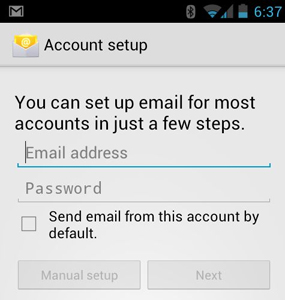
2. On the next screen make sure the POP3 server is mail.yourdomain.com. Leave the other options by default and click Next.
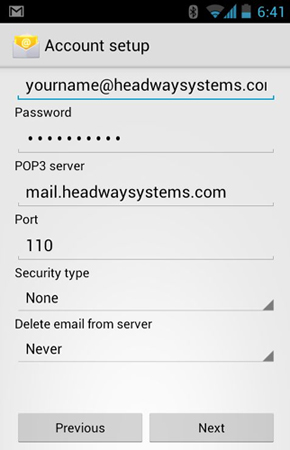
3. On the final screen just change the port to 865 and make sure the Require Sign-In is checked.
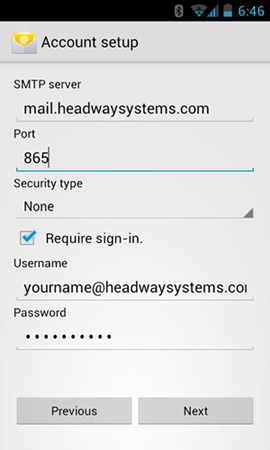
That's all. When complete it will ask you to confirm the interval the system will check for new emails.
Related topics: Email Forwarding; Hosting; Site Traffic; Spam Control.
